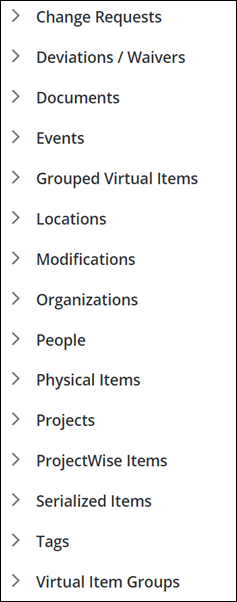To Add Related Objects to an Event
-
Open an Event.
The Event page opens in View mode.
Tip: You can use the Search feature to find the event. For more information, see Searches and Reports.
- Select the Related Objects tab. This tab displays a topic for each possible object type that can be related to this event. For example,
- Expand the topic for the related object type that you want to add. Previously defined related objects for this object type appear in a list.
- Click Add to relate a new object for this object type. For example,
- Enter information as needed.
- When you are finished, click Relate. The relationship is now added to the event.
- Repeat Steps 3 to 6 for each relationship that you want to add.
-
When you are finished, click
Save and close (
 ).
).